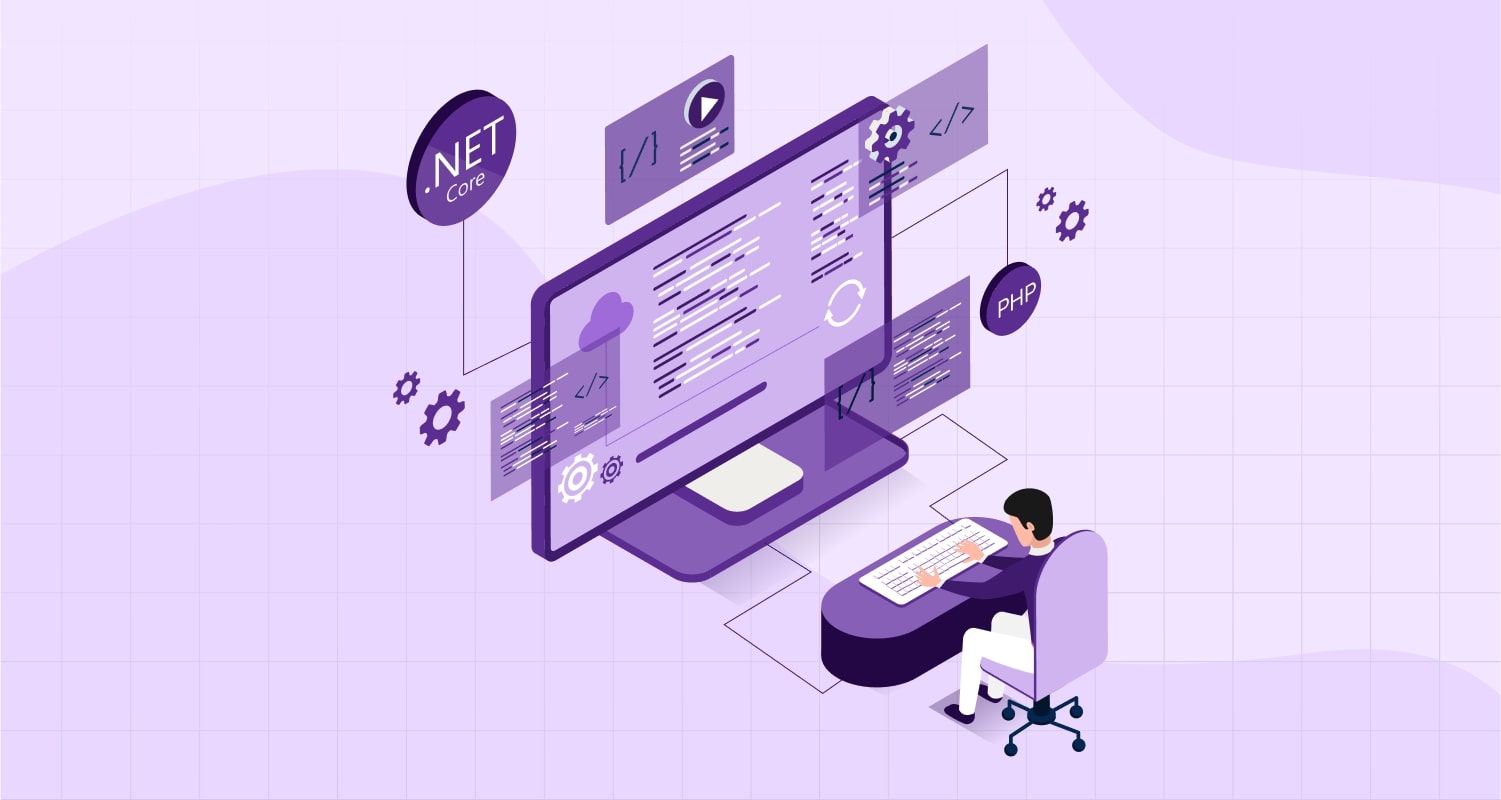.NET Core is an open-source, modular, and high-performance platform for building modern applications. It is the latest iteration of the .NET framework, designed for building applications for cloud, web, desktop, gaming, IoT, and AI. Whether you’re a seasoned .NET developer or just starting, it’s important to know the best practices for building robust, scalable, and secure applications using .NET Core.
In this article, we’ll discuss the top 19 .NET Core best practices to help you build high-quality applications. These best practices are essential to ensuring the success of your .NET Core projects, and they will help you avoid common pitfalls and achieve better performance, scalability, and security.
Explain .NET Core

.NET Core is a free, open-source, cross-platform framework for building modern, scalable applications that follows asp net core controller best practices. It is a modern implementation of the .NET framework, designed to run on multiple platforms, including Windows, Mac, and Linux. With .NET Core, developers can build applications for the web, desktop, and cloud and take advantage of the latest advancements in .NET technology. Additionally, .NET Core allows for a wide range of programming languages and libraries to be used, making it a versatile tool for building applications. Its efficient and powerful platform, combined with its adherence to asp net core architecture best practices, makes .NET Core a great choice for modern application development.
Top 19 .Net Core Best Practices
1. Choose the Right Version
Choosing the appropriate version of.NET Core to build an application with is the first step in the process. It is essential to ensure that your development environment is always up to date, as new releases of.NET Core include performance and security enhancements, as well as bug fixes. However, it is also essential to take into account compatibility with the systems that are already in place and to check that the version you are using is one that is well-supported and maintained.
2. Design for Scalability
Scalability is an important consideration when developing any application, and .NET Core gives you the tools you require to account for it from the very beginning of your application’s development. You can ensure that your application will be able to manage increased traffic and demand over time by adhering to a modular architecture and avoiding single points of failure. You can further improve the scalability of your application by distributing the load across multiple servers, which can be accomplished with the help of load balancing. Hire .NET Core Developer to build scalable applications with .NET Core.
3. Consider Performance
The performance of any application is essential to its overall success, and .NET Core offers a wide variety of strategies for improving application performance. You can improve the speed of your application and its responsiveness by making use of algorithms that are effective and reducing the amount of data transferred. In addition, you can improve performance by avoiding operations that require a lot of resources and by making use of data structures that are appropriate for the situation.
4. Ensure Security
Building a secure application is an essential part of developing any application, and.NET Core gives you access to a wide variety of features that can assist you in doing so. It is essential to validate all user input prior to processing it, as input validation is the essential first step in preventing security vulnerabilities and exploits. It is essential to encrypt sensitive data, such as passwords and financial information, in order to prevent unauthorized access to the data. In conclusion, protecting your application against threats such as cross-site scripting (XSS) and SQL injection is necessary in order to guarantee the application’s security.
5. Follow the established coding standards.
Building high-quality applications involve a number of steps, one of which is adhering to coding standards..NET Core provides a number of tools to assist developers in adhering to best practices. Building applications that are easy to maintain and scalable requires following naming conventions that are consistent throughout, writing code that is clear and concise and documenting code very thoroughly. In addition, comments and documentation can assist you in comprehending the objective and operation of your code, and they can make it simpler for other programmers to make contributions to your undertaking.
6. Automate Testing
Building high-quality applications involve many steps, one of which is automating the testing process..NET Core provides a wide variety of tools that can assist you in automating the testing procedure. You can ensure the quality of your code and find bugs early on in the development process by running unit tests, integration tests, and performance tests. These tests can all work together. In addition, automated testing can help you cut down the amount of time spent on development and improve the code’s readability and maintainability.
7. Leverage Dependency Injection
Dependency injection is a powerful pattern that can assist you in constructing applications that are more modular, easier to maintain, and more testable. You are able to easily inject dependencies into your classes and components by taking advantage of the built-in support for dependency injection that is included with .NET Core. This has the potential to increase the modularity of your code, making it less difficult to test and maintain.
8. Embrace Logging
Logging is a critical aspect of building any application, and .NET Core provides many tools to help you log and track events and errors. With a focus on net core logging best practices, you can ensure that your logging is effective, efficient, and informative. Logging can help you with debugging, troubleshooting, and monitoring your application, and it can provide valuable information about the state of your application. By logging meaningful events and errors, you can quickly diagnose and fix issues, and you can monitor your application’s performance and resource usage.
9. Implement Exception Handling
Exception handling is an essential aspect of building robust and reliable applications, and .NET Core provides many features to help you handle exceptions gracefully. By properly handling exceptions, you can ensure that your application continues to function even in the event of an error, and you can provide proper error reporting to your users. This can help you avoid data loss, prevent crashes, and improve the overall stability and reliability of your application.
10. Use Configuration Files
Configuration files are an essential aspect of building flexible and maintainable applications, and .NET Core provides many tools to help you manage your configuration settings. By avoiding hard-coding configuration settings, you can ensure that your application is flexible and can be easily modified to meet changing requirements. In addition, configuration files can provide an easy and maintainable way to manage settings in different environments, making it easier to deploy and maintain your application.
11. Optimize Data Storage
Data storage is a critical aspect of building any application, and .NET Core provides many tools to help you optimize your data storage. By properly indexing your data and designing your database, you can improve the performance and scalability of your application. In addition, by using caching techniques, you can reduce the load on your database and improve the performance of your application.
12. Monitor and Optimize Resource Usage
Monitoring and optimizing resource usage is an essential aspect of building high-performance applications, and .NET Core provides many tools to help you monitor and optimize your resource usage. By monitoring and optimizing memory usage, CPU utilization, and network utilization, you can ensure that your application is using resources efficiently and effectively, and you can avoid performance bottlenecks and other issues.
13. Implement Version Control
Version control is an essential aspect of building collaborative and maintainable applications, and .NET Core provides many tools to help you implement version control. By using version control, you can track changes to your code, collaborate with other developers, and easily roll back changes if necessary. In addition, version control can help you maintain a history of your code, making it easier to track bugs and make changes over time. Hire ASP.Net Developers who are familiar with version control and can help you implement it effectively in your projects.
14. Leverage Caching
Caching is a powerful technique for improving the performance and scalability of your application, and .NET Core provides many tools to help you leverage caching. By caching data and resources, you can reduce the load on your database and improve the performance of your application. In addition, caching can help you provide offline functionality and improve the overall user experience of your application.
15. Make use of caching libraries
Caching is a powerful tool that can significantly improve the performance of your application. By leveraging caching libraries, you can reduce the load on your application’s database and improve response times. Additionally, caching libraries provide robust and flexible caching solutions that can be customized to meet your specific needs.
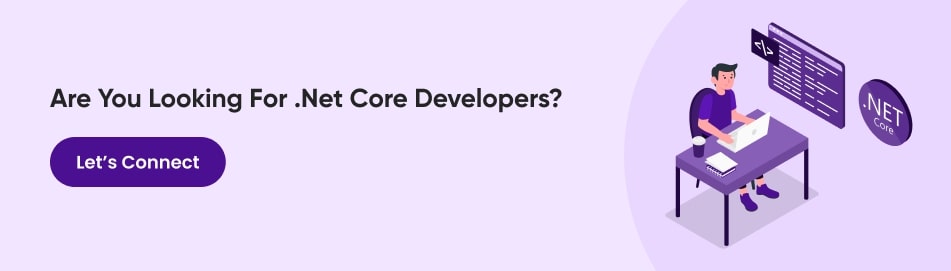
16. Utilize multithreading
Multithreading is an important aspect of building high-performance applications, and .NET Core provides robust support for multithreading. By utilizing multithreading and incorporating asp net core async best practices, you can improve the performance of your application by taking advantage of multiple cores and improving resource utilization. Additionally, .NET Core supports asynchronous programming, allowing you to write highly responsive and scalable applications, further enhancing your application’s performance.
17. Use a centralized logging solution
Logging is an essential aspect of building secure and maintainable applications, and .NET Core provides a range of logging solutions. By using a centralized logging solution, you can improve visibility into the performance and behavior of your application, making it easier to troubleshoot and debug issues. Additionally, centralized logging provides a single location for storing and accessing log data, making it easier to analyze and understand the behavior of your application.
18. Integrate with monitoring tools
Monitoring is key to ensuring the performance and availability of your application, and .NET Core provides a range of tools for integrating with monitoring solutions. By integrating with monitoring tools, you can improve visibility into the performance and behavior of your application, making it easier to troubleshoot and optimize performance.
19. Continuously evaluate and optimize
The final step in building high-quality .NET Core applications is to continuously evaluate and optimize your application. Regularly assessing and improving performance, security, and user experience is essential to ensuring the success of your application over the long term.
You may like this: Difference Between .Net Core and .Net Framework
Conclusion
In conclusion, the top 19 .NET Core best practices provide a comprehensive guide for building robust, scalable, and secure applications. Whether you’re a seasoned .NET developer or just starting, these best practices can help you build high-quality applications that meet the needs of your users and your business. As an ASP.NET Development Company, by continuously evaluating and optimizing your application, you can ensure its long-term success and maintain its relevance in a rapidly changing technology landscape.
Take a look at
Frequently Asked Questions
- It depends on the specific use case; both .NET Core and Node.js have their own strengths and limitations in terms of performance.
- No, .NET Core is not outdated. It is a widely used, high-performance platform for building modern applications that are actively maintained and updated by Microsoft.
- .NET Core can be faster than MVC as it utilizes a modular runtime and is optimized for performance, but the exact performance difference will depend on the specific use case and implementation.