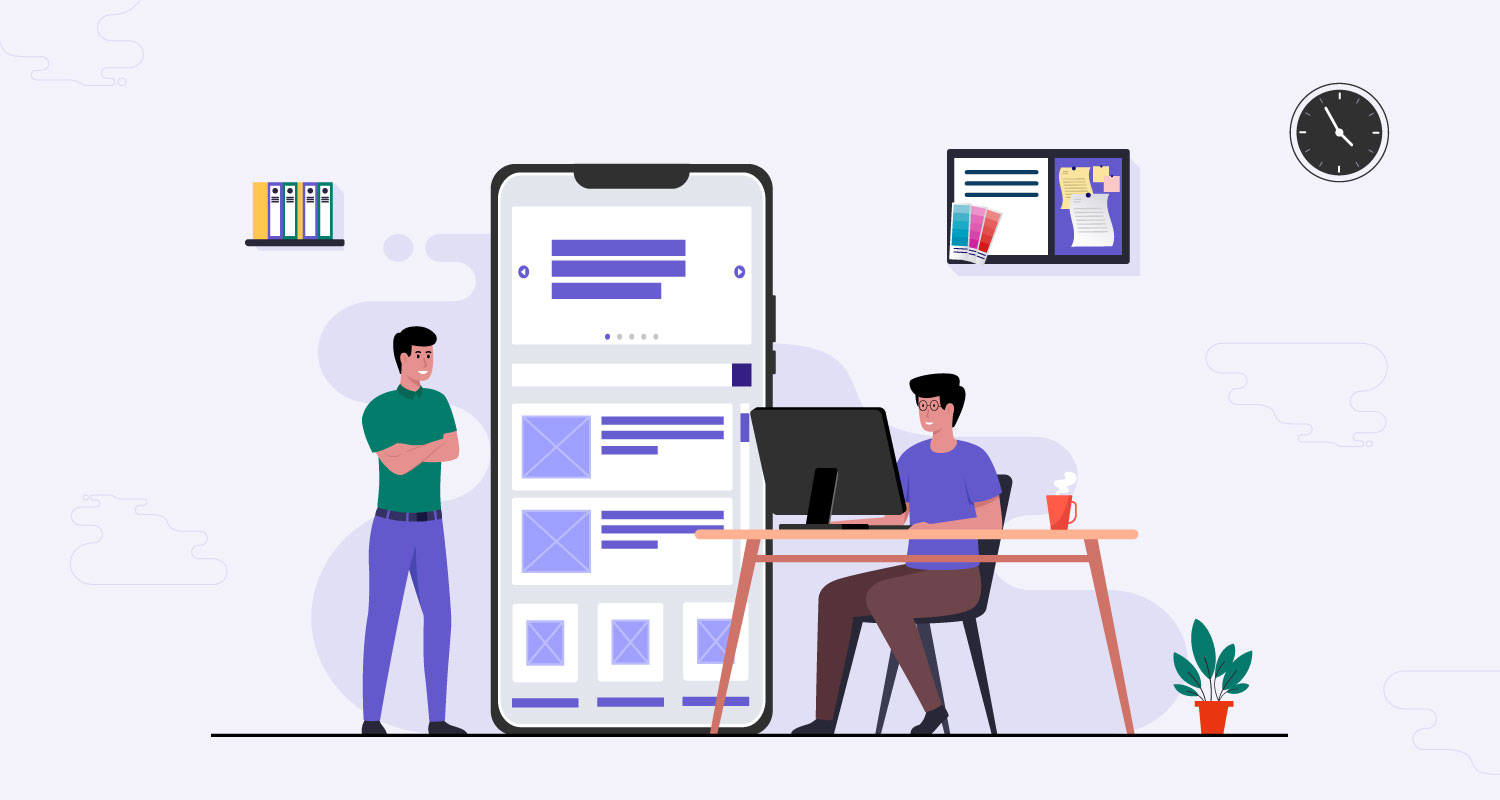Do you Know What Makes an Incredible App Idea into a Sizzling App Product?
Yes, it is the user experience after the features, functionalities, and technology are integrated into it.
A shocking fact suggests that an average app loses 77% of DAU within the first 3 days of installation. And the reason behind this is unpleasant app UX.- Smashing Magazine
It might sound absurd to some of us out there, but it speaks of fact in mass. An app doesn’t become successful just by its features, but its design is something that pulls the users’ attention and must not be given a left eye to be avoided.
It boils down to the conclusion that if you fail to have incredible UI/UX design services for your app, only one outcome can be expected: app churn rate in abundance. Don’t lose your heart. If you truly want to save your app from such horror, then this post will be your guide to designing an app your users would be happy to use.
Mobile UX Design What You Should Know?
Mobile UX is all about including the subjective experience within the app by building a product that is aesthetically appealing to see and interact with. To be specific, it is not limited to interaction, content, and sound design but involves the complete customer journey.
Importance of Mobile UX Design
When we talk about mobile app UI, it has larger things to do with graphic design. Whereas when it comes to UX, then it is much beyond graphical representation and talks about the experience users have before and after using the app as a whole.
The elements of good UX design must be useful, fulfill the users’ requirements, and usability should be self-descriptive; while using the app, it must evoke positive emotions and appreciation. Also, users should be able to navigate it easily without the instructions given.
With a Seamless App UX, you can fulfill your users’ requirements and give them a positive experience, so stay loyal to the product/services and access what they are looking for easily.
What Makes a Great User Experience?
It is the question that has been asked multiple times by the business, and they want to know the secret recipe to a good user experience. So the answer is that UX is different for everyone, so the most important thing you need to keep in mind is who would be your targeted audience, and you need to get into their heads and check what exactly they are looking for before starting the process. Your users are your first-hand guide to engaging user experience, so listen, observe and question them.
Essential Steps to Consider While Designing Mobile UX Design?
First and foremost, you must know that there is a huge difference between UX design for a desktop and mobile. So here is the guide to designing a million -wroth app UX.
Size
When it comes to designing UX for desktops/ laptops, then you must not forget that computers have bigger screens than smartphones; hence putting a lot of information on a page would not look cluttered. However, when it comes to smartphones, you need to shrink the website to the regular size of a 4-5 ½ inch mobile device-and putting too much information there can only make the page look awful. Therefore you need to find out which information is required and which is not, so accordingly, you can skip or keep it under a menu or another page. Keep content as succinct as possible so users are not annoyed and frustrated by scrolling the page.
Read More: Accessibility in UX: How to Make Mobile App Design Work for Everyone?
Screen Orientation
Desktops have horizontal screens, which are static, whereas when it comes to mobile devices, they can be used in portrait and landscape mode. Also, users prefer to use the mobile device with one thumb only; it means the bigger the screen size, the fewer points that can be reached comfortably with one thumb. Ensure to make the mobile app to be usable in both orientations, this will help your users to access a smooth UX, and you must arrange the main features or clickable icons so that the users can reach everything with one thumb.
Navigation and Input
With a desktop, you get a keyboard and mouse as additional input, and some of the desktops are touch screens as well. But with a mobile device, such additional inputs are missing, making users completely dependent on the touchscreen. This can be troublesome if a mobile app deals with some login credential/ ZIP or any number; hence it is advisable to add a virtual keyboard in the app for their comfort and ease. Also, the size of the action buttons should be considered, as it can lead to spelling mistakes or tapping the wrong buttons. Keep such buttons not so close to each other, and the icons of such buttons should not be confusing but simple enough with self-explanatory features. You must take a big note of other gestures that users can perform. The such as scrolling, sliding, pulling down, and tapping (long, short, or double taps).
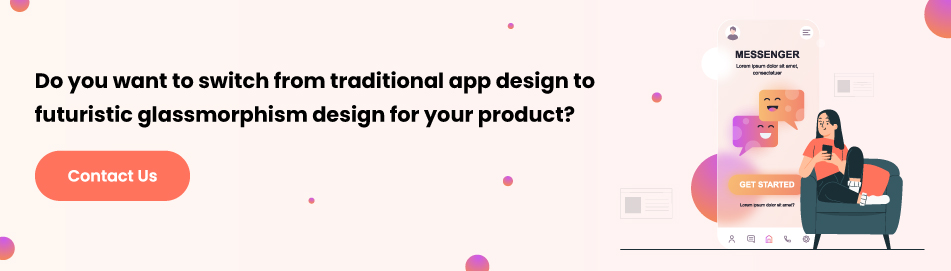
Color and Design
The color and design of a desktop or a mobile app play an important role. The digital identity of any business is not just for accessing the services but for a personalized experience as well. You need to be specific with your choices of colors and designs that echo your brand value. At the same time, the color contrast must be picked according to the scenario that it can be used outdoors as well, so users can read everything even if the sun shines brightly on their screens.
Overboarding
Asking too many questions from users, even if it is for their security purpose, can irk them. Thus, they must be asked with only required and minimal questions and try asking multiple unnecessary questions. For instance, the e-commerce giant Amazon always gives its customers a choice to sign up through mail or phone, and giving this comfort wins customers’ trust and does not strain them excessively.
Split Screen
The split screen is a new functionality supported by new handset devices, but it is not guaranteed if the glut of your targeted audience holds such a device. Therefore, you need to give them better functionality where they can use two different functions at one time. The app must give them an easy function so users don’t need to switch between two different browsers to complete the action.
Symbols
The role of symbols in any app is better described as a guide, which guides the users to carry out the next action in line. You must use typical symbols how they’re usually used, as unusual designs or shapes can only confuse the users.
Conclusion
Whether an app or a website, the UI/UX Design Trends are something that cannot be taken for granted, and it must be taken into consideration with full force. A design is something that speaks volumes about your services and products and builds an indelible image in users’ minds. It must help your business to accelerate its presence virtually and spread the good word.
It all boils down to users having a good or bad experience with your business. So make sure that every interaction with users. Is a positive thing for both sides and experience a blissful experience with mobile app development in Sydney.
Getting such app design is eventually a task, and that can be extremely challenging if you choose the wrong partner for your app development and design journey. There is not just one but multiple players in the market, boasting to be. The best of others, but if you want your brand to build an image that can never be forgotten. You need to get in touch with a company that has built a great user experience and helped clients’ businesses to flourish.
Are you facing a problem in finding such a company?
Your Search Ends Here, at CMARIX,
Why is CMARIX Your Trusted Partner?
At CMARIX- a mobile app development company India, we very well understand that UI/UX is a very crucial aspect of your business expansion digital model. And this is where we put our expertise to come into full force and provide an amazing user interface and user experience through the app. We begin with understanding the needs of your target audience and their market preference and invest in our best practices to make an app that is interactive and more engaging to captivate your audience.
Are You Ready to Make a Difference in Your Business?
If you want to know how we can help your business to go ga-ga with bigger numbers and a smooth app design, then make sure to get in touch with us now. Our team of UX designers is extremely talented and skilled and would be more than happy to discuss the subject in more depth with you. We have helped some of the top-notch brands globally and helped them find their niche. Next can be yours…
Just drop us an email to biz@cmarix.com or give us a call on +1 631-206-6051.